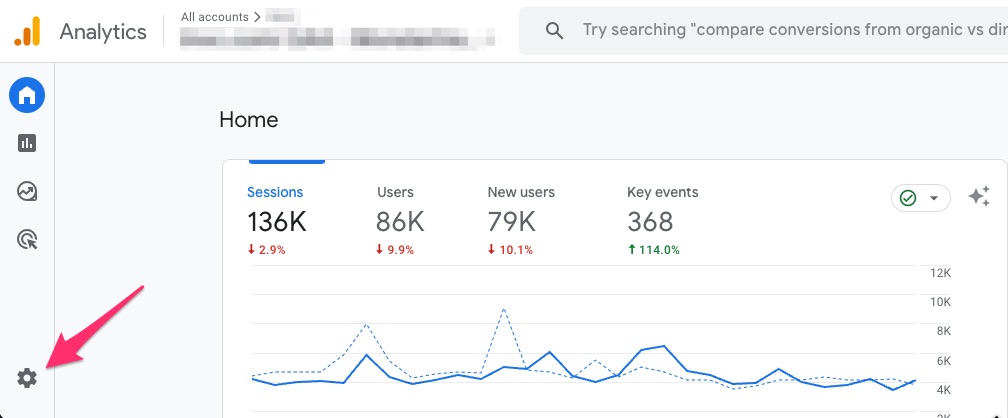How to Install
Installation is simple. You can search for this addon in the Tools > Addons section of the Statamic control panel and click install, or run the following command from your project root:
composer require analytics/gaddon
Add the widgets to config/statamic/cp.php
[
'type' => 'dashboard',
'days' => 30
'width' => 100,
],Inserting GA Tracking code
The analytics tracking code for the selected property will be appended to the pages if you paste the tag to the template file as shown below:
Inserting GA Tracking code into GInsights Configuration
You will need to retrieve your tracking code from the Google Analytics Console: https://analytics.google.com/
Once logged into your GA property, select the Gear icon in the bottom left.